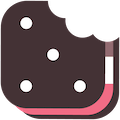News
Telehealth Application
Posted March 19, 2020
Instructions for the secure Zoom telehealth platform.
For mobile devices:
Download and install the “Zoom Cloud Meetings” app from the Apple App Store or Google Play.
Enter the Meeting ID & case sensitive password your provider set up.
Choose “Join with video”
Choose “Call using Internet Audio”
For PC:
You will be prompted to “download and run Zoom” or “join from your browser”. You may choose either.
Enter the Meeting ID & case sensitive password your provider set up along with your first name and click “Join”.
When the meeting starts you will be prompted to “Join Audio Conference by Computer”.
More News
Plains Area Pet Showcase
February 20, 2024
Pets & Mental Health
March 14, 2022
Keep On Learning
February 28, 2022
Mindfulness
February 14, 2022
Clinical Depression
All News
February 7, 2022
©2024 Plains Area Mental Health · Accessibility Statement